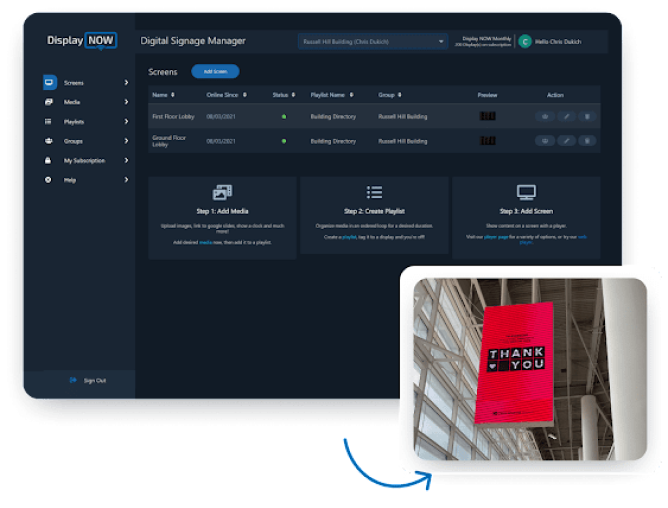
What is Digital Signage?
Digital Signage is a segment of electronic signage where technologies, such as LED, LCD and projection screens are used to show images, videos, web pages, weather, restaurant menu boards, and various other types of content.
Typically they can be found in public places, like lobbies, restaurants, train stations, retail stores, hotels, and office buildings. Digital Signage can be used to provide wayfinding, information, advertising, entertainment and beyond.
One or more screens can be connected together through a centralized digital signage manager that allows for the same or different content to be shown across any number of screens.
Examples of Digital Signage
There are a variety of applications for digital signage. It's often used to show:
Product photos, pricing, demos, and suggested applications
Public information like news, weather, building directories
Internal information for corporations or communities
Customer experience enhancing information
Behavioral influencing content
Use it to stand out among your competition, boost sales, communicate important information and more.

How does Digital Signage work?
You can either turn an existing screen into a digital sign with a media player app installed on a supported streaming stick or purchase a supported TV that allows you to install the media player app (aka digital signage software).
Either way, you don't have to spend thousands of dollars on commercial grade screens. Advances in technology over the years has brought the cost of this technology down considerably. Regular TV screens can be used to create a professional, reliable solution for your business.
If you don't have any hardware and want to just want to explore, check out our web player.
A supported smart TV or streaming stick can be used

.gif)

Remotely Control Screens with Digital Signage Manager
Cloud-based digital signage software allows you to remotely control content that shows on your screens. Our software is called Digital Signage Manager.
Simply create an account, follow the prompts and click Add Screen.
Once the screen is paired with digital signage software, it becomes a fully customizable display that you can put to work for your business.
Upload media to make it your own
You can show images, video, web content, weather, PowerPoint, Google Slides, and much more.
You can show images, video, web content, weather, PowerPoint, Google Slides, and much more.

Creating Your Digital Signage Solution
Talk To An ExpertIf you are looking to setup your own digital signage solution, you'll want to consider the following:
How many screens will you need?
What content will you show on the screens?
What's your budget? (it doesn't need to be large!)
If you still aren't sure where to turn, we're happy to help advise.
What are the benefits of digital signage software?
Digital signage software delivers tailored information, raising brand recognition, and engaging customers are just a few advantages of digital signage software. Businesses may also monitor display performance, and update content fast and easy.
What types of digital signage softwares are available?
Software for digital signage comes in a variety of forms, including cloud-based, on-premise, and hybrid options. On-premise solutions are installed locally on a user's computer or server, whereas cloud-based solutions are hosted on the provider's servers. Hybrid systems mix components from on-premises and cloud-based solutions.
Can I integrate digital signage software with other business systems?
Yes, many digital signage software solutions allow integration with other business systems such asHow much does digital signage software cost?The price of software for digital signage varies based on the supplier and the particular features offered. Display NOW provides a free version of the software. For those with a large volume of screens, we offer volume discounts.
Is it easy to create content with digital signage software?
Yes, the majority of digital signage software systems include content creation capabilities that facilitate the development and customization of content for users. Display NOW offers an integration with Canva which makes it easy for anyone to create and edit engaging content from any device.
Can I control my displays remotely with digital signage software?
Yes, users of digital signage software can make updates and adjustments to displays remotely and from any location.
Broad Platform Support. Nothing expensive to buy.






